New moth, new verse
It is April (if you already haven't had a chance to take a glance at your calendar)! This is random, but for some reason when each new moth rolls around I associate it with a color - weird, I know - and this is the list of months typed in the colors that I associate them with:
January
February
March
April
May
June
July
August
September
October
November
December
I know, it's really weird! :p
Back the post. :-)
Part of my new year's resolution was to memorize a verse each month and reflect on it throughout the month.
 I am on my 4th memory verse of 2014! :-) How did I decide which verses to memorize? Well, my parents got my sisters and I a new, beautiful calender at the end of 2013 that was full of Psalm of praise. Each month has a verse, so I thought, "why not just memorize the verse that comes with each month?"
I am on my 4th memory verse of 2014! :-) How did I decide which verses to memorize? Well, my parents got my sisters and I a new, beautiful calender at the end of 2013 that was full of Psalm of praise. Each month has a verse, so I thought, "why not just memorize the verse that comes with each month?"
That is what I am doing and it proves to be a pretty nice plan. :-)
I share the KJV and YLT versions.
January - Psalm 117
"O praise the LORD, all ye nations: praise him, all ye people. For his merciful kindness is great towards us: and the truth of the LORD endureth forever. Praise ye the LORD." KJV
"Praise Jehovah, all ye nations, Glorify Him, all ye peoples. For mighty to us hath been His kindness, And the truth of Jehovah is to the ages. Praise ye Jah!" YLT
February - Psalm 119:105 (I memorized this verse a long time ago at summer camp)
"Thy word is a light unto my feet and a light unto my path." KJV
"A lamp to my foot is Thy word, And a light to my path." YLT
March - Psalm 111:1
"Praise ye the LORD. I will praise him with my whole heart, in the assembly of the upright, and in the congregation." KJV
"Praise ye Jah! I thank Jehovah with the whole heart, In the secret meeting of the upright, And of the company." YLT
And now that April is here my Scripture memorization for this lovely month is Psalm 105:3
"Glory ye in his holy name: let the heart of them rejoice that seek the LORD."
"Boast yourselves in His Holy Name, The heart of those seeking Jehovah rejoiceth." YLT
I confess that I haven't been very good at meditating on the last one (Psalm 111:1) and that's the one that I really wanted to meditate on; that is, that is the one I wanted to speak to me.
I am humbled as I type this out because I am reminded through my lack of understanding that God does not run on my clock, but I on His. I am but a small, corner piece to His mighty, and grand puzzle.
Are there any new year's resolutions that you have been having a hard time keeping? If yes, do you mind sharing some of them?
May your hearts rejoice as ye seek Him - even if your heart doesn't feel like rejoicing, remember to give Him thanks! He has blessed us with more than we deserve.
In His Ever Loving Hands,
Sarah
January
February
March
April
May
June
July
August
September
October
November
December
I know, it's really weird! :p
Back the post. :-)
Part of my new year's resolution was to memorize a verse each month and reflect on it throughout the month.
 I am on my 4th memory verse of 2014! :-) How did I decide which verses to memorize? Well, my parents got my sisters and I a new, beautiful calender at the end of 2013 that was full of Psalm of praise. Each month has a verse, so I thought, "why not just memorize the verse that comes with each month?"
I am on my 4th memory verse of 2014! :-) How did I decide which verses to memorize? Well, my parents got my sisters and I a new, beautiful calender at the end of 2013 that was full of Psalm of praise. Each month has a verse, so I thought, "why not just memorize the verse that comes with each month?"That is what I am doing and it proves to be a pretty nice plan. :-)
I share the KJV and YLT versions.
January - Psalm 117
"O praise the LORD, all ye nations: praise him, all ye people. For his merciful kindness is great towards us: and the truth of the LORD endureth forever. Praise ye the LORD." KJV
"Praise Jehovah, all ye nations, Glorify Him, all ye peoples. For mighty to us hath been His kindness, And the truth of Jehovah is to the ages. Praise ye Jah!" YLT
February - Psalm 119:105 (I memorized this verse a long time ago at summer camp)
"Thy word is a light unto my feet and a light unto my path." KJV
"A lamp to my foot is Thy word, And a light to my path." YLT
March - Psalm 111:1
"Praise ye the LORD. I will praise him with my whole heart, in the assembly of the upright, and in the congregation." KJV
"Praise ye Jah! I thank Jehovah with the whole heart, In the secret meeting of the upright, And of the company." YLT
And now that April is here my Scripture memorization for this lovely month is Psalm 105:3
"Glory ye in his holy name: let the heart of them rejoice that seek the LORD."
"Boast yourselves in His Holy Name, The heart of those seeking Jehovah rejoiceth." YLT
I confess that I haven't been very good at meditating on the last one (Psalm 111:1) and that's the one that I really wanted to meditate on; that is, that is the one I wanted to speak to me.
I am humbled as I type this out because I am reminded through my lack of understanding that God does not run on my clock, but I on His. I am but a small, corner piece to His mighty, and grand puzzle.
May your hearts rejoice as ye seek Him - even if your heart doesn't feel like rejoicing, remember to give Him thanks! He has blessed us with more than we deserve.
In His Ever Loving Hands,
Sarah
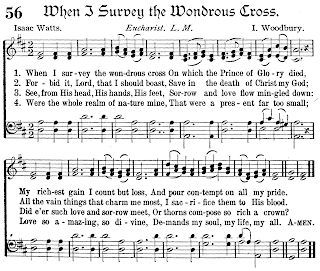

Hi Sarah! How perfectly delightful to see my button on your sidebar!! :-) I put your lovely one up on mine and it works great! ;-) One quick note I thought you might like to know about: it did come up a little squished at first, but I was able to change it pretty easily to the original like it shows on your blog (width="94" height="140"). I think it was making it the same size as the grab box. (The same thing's happened to me multiple times over when I was figuring out how to do it. :-)) Anyhow, it's a pretty easy fix if you just make all the measurements match in your HTML. Hope you don't mind my mentioning it!
ReplyDeleteHi Heidi,
DeleteI do not mind you mentioning it at all - in fact, I really appreciate it. I tired to "fix" it - is that better?
Thanks for grabbing my button! Hopefully one day I'll figure this whole thing out. :-p
It still came up squished...and (I hope you don't mind), but I actually played around with it a little for you...copying in your image address and adjusting the measurements. I got it to work great, but it won't let me leave the HTML in a comment. But if it'd be helpful, I can email it to you. If you'd like it, just send me a quick email to ladyofanorien(at)gmail(dot)com and I'll send it to you. :-) Hope you don't mind my tweaking it! It *is* sometimes a trifle complicated. I've done buttons a bunch of times now, but I don't know how many times I messed up when I first tried. :-)
DeleteSorry, that sounded kind of abrupt at the beginning. Oh dear, oh dear...
DeleteI've been looking back over my comment and now I'm all worried... :-) Whenever I see a problem I do tend to just jump in and try to help. I do hope you don't mind???
DeleteHeidi,
DeleteNo worries about being abrupt! :-p I do not mind, and like I said, I really appreciate you helping me. Because I lack good blogging skills, I think that, for now, I am going to get rid of the button - just until I improve my skills. What I'd like to do is take a course on computers and blogging, seeing as how I lack in that area. ;-)
Thank you again! :-)
For some reason now, none of my blog post pictures will show. Not sure if you've ever had this happen to you before...has it?
DeleteRe the button: that sounds just fine! :-) Do you mind if I leave up what I have on my sidebar though? :-)
DeleteAnd that's really odd about the pictures... Are they all normal jpegs?
No I do not mind. You can keep it up. :-) I feel bad because it won't work though. :-/
DeleteOkay this is going to sound really silly, what on earth are jpegs? lol
Actually, the link part does work so that's all fine and dandy. That is, if someone hits it on my sidebar it will link through to your lovely place here. ;-)
DeleteAnd (let's see if I can make this make sense :-)), but most images are either jpegs, pngs, or gifs. You can tell what they are if you look at the file properties and I recently found out that you can change around what they are in Microsoft Paint if you would rather have one or the other. I don't know what makes each kind different, but jpegs seem to be the easiest for the computer to read/manipulate. I think it looks like yours were jpegs, so that mustn't be the problem. I do know someone else who was having trouble with pictures on blogger recently and they solved the problem by switching to Google Chrome for their web browser.
I'll let you know if I think of anything else... It must be quite frustrating.
Oh good. At least something I did works! lol
DeleteThank you, it does make some sense to me. Maybe the issue is on my end. I mean, are you able to view the pictures, like the ones I shared on this post?
Again, I appreciate you helping me! :-)
No, I can't see them either... Hmmmm.... Are you downloading/saving them to your computer and then putting them up? Or are you linking them from another site?
DeleteI am downloading them, then saving them to my computer, then adding them to my post. What I don't get is that they are my pictures; they shouldn't be just diapering...
DeleteWhat a wonderful way to memorize a new verse each month! I think I'll join you!
ReplyDeleteThank you! I've really been enjoying it. :-)
Delete